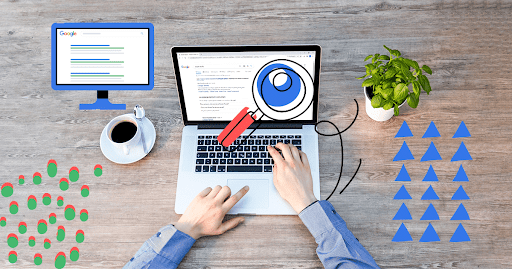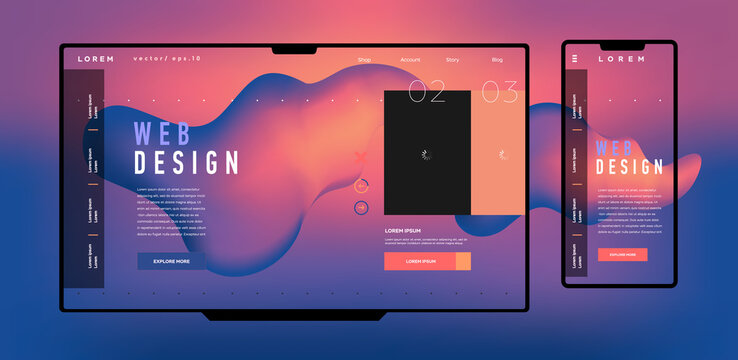As a user of Quickbooks, you need to update your account from time to time. It is easy to manage your account with the Customer Account Management Portal (CAMP) it is user user-friendly portal offered by Intuit. You can manage important assets such as your accounts, products, contacts, billing, and user ID Access. Not only that you can update payment methods, change credit cards, review charges, and email addresses, and update billing information also Set up Edit, and remove Direct Deposit for Employees. With CAMPs, you can download the products easily, find the license number or you can cancel your subscription. So in this blog, we are going to discuss how CAMP updates and manages your account. Let’s deep dive into it.
What are the advantages of using the Customer Account Management Portal?
User-friendly interface:
CAMP has a user-friendly interface that helps you easily manage your Intuit CAMPs account.
The dashboard is easy to go and you can immediately find the information you need.
Centralized management:
With CAMP, you can manage all aspects of your Intuit account in one place.
You can update your billing information, manage your subscriptions, and add or remove authorized users all from the same dashboard.
Customizable Access:
CAMP allows you to grant access to other users, such as Accountants or Accountants, and you can choose to give them full access or Limited access to your account.
This makes it easier to collaborate with others while maintaining control of your financial data.
Automatic Notifications:
CAMP will send you automatic notifications when your subscription is about to expire, when a payment fails, or in case of any other payment
Using the Customer Account Management Portal (CAMP) for QuickBooks Desktop
You can try the following activities using your Intuit CAMPs account:
- You just need to edit or change the email.
- Additionally, it allows you to define the license number.
- Additionally, you will be able to easily download the products you have purchased.
- Product orders, transactions, and shippers can be easily verified.
- You can change the primary contacts.
- You can also add, modify, and delete other users.
- Plus, you can even easily change your business phone number and address in CAMP.
What are the features of the Customer Account Management Portal?
In addition to the benefits of using CAMP, several features make this portal a valuable tool for managing your Intuit account.
1. Manage subscriptions and payments:
With CAMP, you can manage your subscriptions and billing information in one place.
You can view your invoice, update your payment information, and manage your subscription from the “Billing & subscriptions” tab.
2. Adding and removing authorized users
CAMP allows you to add and remove authorized users from your Intuit account.
You can take full access to your account, depending on the user’s needs. This makes it easier to collaborate with others while maintaining control of your financial data.
3. Access notifications and alerts
CAMP sends automatic notifications and alerts to keep you informed about your account.
You’ll receive notifications when your subscription is about to expire when payment fails, or if there are any other billing issues.
This helps you keep your account up to date and avoid any service interruptions.
4. Track your account history
CAMP allows you to track your account history, including changes to subscription plans, payment history, and authorized users. You can see this information from the Account History tab, which shows a complete record of all account activity.
5. Manage your profile
CAMP also allows you to manage your profile information, including name, email address, and contact details.
You can update this information from the “Profile” tab, ensuring that your account information is always up to date.
What are the steps to use the Customer Account Management Portal in Quickbooks?
Now that you know the various benefits and features of CAMP to manage your Intuit CAMP account, let’s see how to use this portal:
Step 1: Access CAMPs
To access CAMP, go to Go to the QuickBooks Online login page and click the Sign in button.
Enter your login information and you will be taken to your QuickBooks Online dashboard.
Click the Settings icon, then select Account & Settings. This will take you to the Payments & Subscriptions tab, where you’ll see a link to Manage your QuickBooks account. Click this link to access CAMP.
Step 2: Navigate CAMP
Once you’ve visited CAMP, you’ll see a dashboard with several tabs, including “Billing & Subscriptions,” “Authorized Users,” and “Notifications.” You can use these tabs to manage different aspects of your Intuit account.
Step 3: Update your account information
To update your account information, hit the Billing & Subscriptions tab.
Here you can update your payment information, view your invoice, and manage your subscription. To update your payment information, click the “Edit payment information” button and follow the instructions.
Step 4: Manage your subscription
If you need to change your subscription plan or cancel your subscription, you can do so in the “Billing & Subscriptions” tab. Click the “Change plan” or “Cancel subscription” button and follow the instructions to make the necessary changes.
Step 5: Add authorized users
If you need to grant access to other users, such as accountants or accountants, you can do so in the “Authorized Users” tab authority”. press the Add User button and fill user’s email address.
You can choose to give users full access or limited access to your account.
Step 6: Remove authorized users
To remove an authorized user from your account, go to the “Authorized Users” tab and click the “Remove” button next to the user name.
Confirm that you want to remove the user and they will no longer have access to your account.
Wrapping up
We hope your doubt related Customer Account Management Portal may be solved now. In short, Intuit CAMPs are an essential tool for managing your Intuit account. By taking advantage of the features it offers, you can streamline your account management process and ensure your financial data is safe and up to date. With Intuit’s service CAMP, you can manage your subscriptions, update billing information, and easily add or remove authorized users. like this it manages the software. So if you haven’t done so yet, be sure to check out Intuit CAMP.