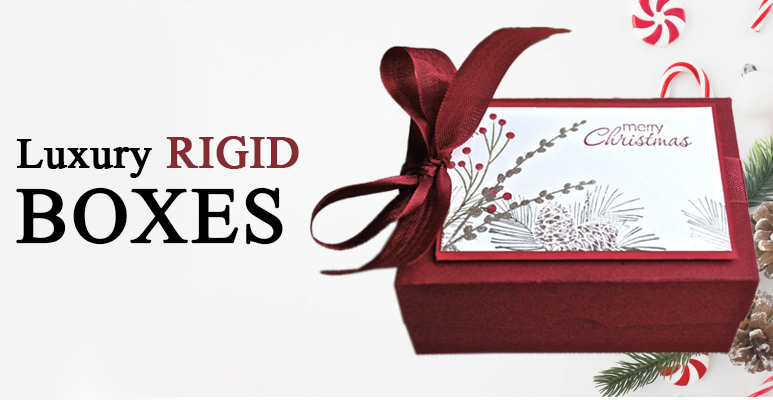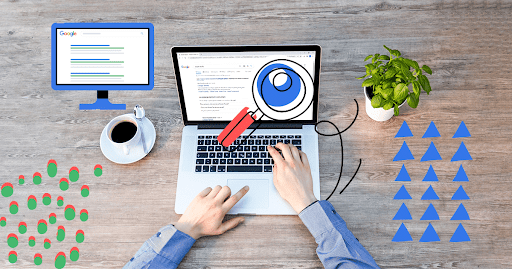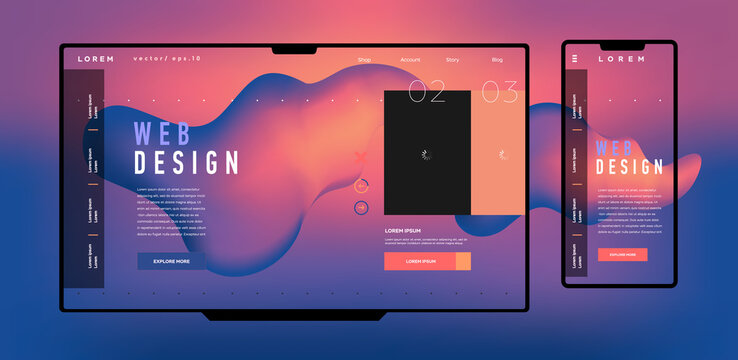The software industry has seen tremendous growth in recent years with the emergence of new technologies and increased demand for digital solutions. As a result, there has been an influx of software options in the market, each offering unique features and benefits. In this analysis, we will be comparing two popular software products, Nifty software, and Lineup software, and assessing their strengths and weaknesses in 2023. Nifty is a project management software that aims to streamline team collaboration and improve productivity, while Lineup is an event planning software that helps users plan, manage and execute successful events. By examining their key features, pricing, customer support, and overall user experience, we aim to provide a comprehensive analysis of these two software products to help potential users make informed decisions about which one is best suited for their needs.
Nifty Software
In today’s fast-paced business environment, it’s essential to have a software tool that can help streamline project management and team collaboration. Nifty software is a cloud-based project management tool designed to help teams manage their workflow, tasks, and deadlines more efficiently. Here are the key features and benefits of using Nifty software:
Project Management
Nifty software provides an intuitive project management tool that allows teams to track their projects’ progress easily. The software lets users create tasks, assign them to team members, set deadlines, and track progress in real-time. Additionally, the software provides a Gantt chart view, which allows users to visualize the project timeline and identify potential delays.
Team Collaboration
One of the essential features of Nifty software is its ability to facilitate team collaboration. The software provides a centralized platform where team members can communicate, share files, and leave comments. This ensures that everyone is on the same page and that communication is streamlined.
Task Management
With Nifty software, teams can manage their tasks more efficiently. The software provides a task management tool that allows users to create, assign, and track tasks in real-time. Additionally, the software provides a Kanban board view, which helps users visualize the progress of their tasks and identify bottlenecks.
Time Tracking
Nifty software provides a time-tracking tool that allows users to track the time spent on each task. This helps users identify areas where they can improve their productivity and provides valuable insights into project management.
Reporting
Finally, Nifty software provides reporting tools that allow teams to generate custom reports and gain insights into their projects’ performance. This helps teams identify areas for improvement and make data-driven decisions.
Pricing and Customer Support
Nifty software offers a range of pricing plans to suit different team sizes and needs. The software also provides a 14-day free trial, which allows users to test the software before committing to a plan. Additionally, Nifty software provides excellent customer support, with a knowledge base, email support, and live chat support.
Conclusion
Overall, Nifty software is an excellent project management tool that provides essential features such as project management, team collaboration, task management, time tracking, and reporting. With its user-friendly interface, customizable pricing plans, and excellent customer support, Nifty software is an excellent choice for teams looking to streamline their project management processes.
Lineup Software
Planning and managing events can be a daunting task, especially if you’re managing multiple events at once. Lineup software is an event planning tool designed to help users plan, manage, and execute successful events. Here are the key features and benefits of using Lineup software:
Event Planning
Lineup software provides a user-friendly event planning tool that allows users to create, manage, and track events. The software lets users create event schedules, manage speakers and sponsors, and set up ticketing and registration.
Team Collaboration
One of the essential features of Lineup software is its ability to facilitate team collaboration. The software provides a centralized platform where team members can communicate, share files, and leave comments. This ensures that everyone is on the same page and that communication is streamlined.
Marketing and Promotion
Lineup software provides marketing and promotion tools that allow users to promote their events through social media, email, and other channels. The software lets users create event pages, send out invites, and track RSVPs.
Analytics and Reporting
Lineup software provides analytics and reporting tools that allow users to track the performance of their events. The software provides insights into attendance, revenue, and other metrics, which helps users identify areas for improvement and make data-driven decisions.
Onsite Management
Finally, Lineup software provides onsite management tools that allow users to manage their events in real-time. The software provides a mobile app that lets users check in attendees, manage sessions, and communicate with their team.
Pricing and Customer Support
Lineup software offers a range of pricing plans to suit different event sizes and needs. The software also provides a 14-day free trial, which allows users to test the software before committing to a plan. Additionally, Lineup software provides excellent customer support, with a knowledge base, email support, and live chat support.
Conclusion
Overall, Lineup software is an excellent event planning tool that provides essential features such as event planning, team collaboration, marketing and promotion, analytics and reporting, and onsite management. With its user-friendly interface, customizable pricing plans, and excellent customer support, Lineup software is an excellent choice for users looking to streamline their event planning processes.