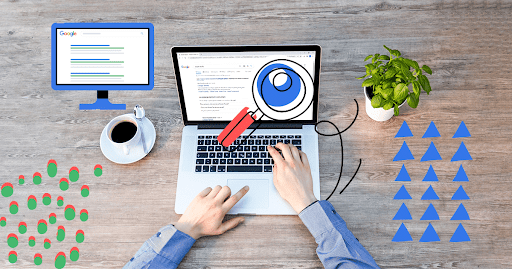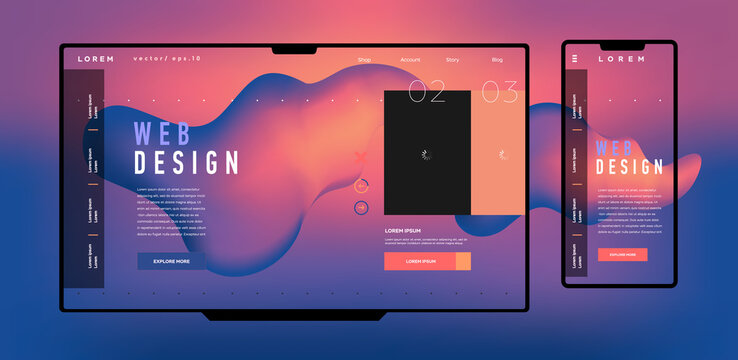In today’s competitive e-commerce landscape, providing an exceptional customer experience is crucial for success. One effective way to achieve this is by offering personalized product customization options. Price calculator Shopify apps empower you to do just that, allowing customers to tailor products to their specific needs and preferences, all while providing real-time pricing information.
Whether you’re selling custom-made furniture, personalized apparel, or any other product that benefits from customization, a price calculator shopify can be a game-changer for your Shopify store. By enabling customers to interact with their potential purchases and see the price adjustments as they make changes, you’re fostering a more engaging and satisfying shopping experience. This, in turn, can lead to increased sales, reduced cart abandonment, and a more loyal customer base.
Price Calculator Apps for Shopify Stores
This blog post aims to serve as a comprehensive guide to price calculator Shopify apps, providing you with the knowledge and resources necessary to implement a price calculator in your own store. We’ll explore the benefits of using price calculators, delve into the various types of apps available, and provide step-by-step instructions on how to integrate a price calculator into your Shopify store. Additionally, we’ll showcase real-world examples of successful price calculator implementations, demonstrating the tangible impact these apps can have on your business.
Measurement Price Calculator for Variable-Sized Product Pricing
The Measurement Price Calculator shopify app by Extendons is a versatile tool that allows Shopify store owners to sell products based on their measurements, such as length, width, area, or volume. This makes it ideal for stores that sell products like wallpaper, tiles, fabric, murals, carpets, boxes, or any other product that can be sold in various sizes.
With the Measurement Price Calculator app, you can create custom pricing rules for your products. For example, you could set a price per square meter for wallpaper or a price per cubic meter for mulch.
You can also set maximum and minimum limits for each measurement dimension. This helps to ensure that customers are only able to order products that you are able to fulfill.
The Measurement Price Calculator app also carries the user-provided measurements on the cart and order detail page. This means that customers can always see the total price of their order, including any shipping costs.
How to Use the Measurement Price Calculator App
To use the Measurement Price Calculator app, you will need to install it on your Shopify store. Once the app is installed, you will need to configure it. This will involve creating custom pricing rules for your products. You can also customize the look and feel of the price calculator to match your store’s branding.
Once the Measurement Price Calculator app is configured, you will need to add it to your product pages. Most apps will provide you with code that you can paste into your product page templates.
Once the Measurement Price Calculator app is added to your product pages, your customers will be able to input their specific requirements and see the price adjustment in real-time. This can help to improve the customer experience and increase sales.
You can also check User-Centric NFT Gaming Platforms: Designing for Player Engagement
Shopify Stores Using Custom Product Price Calculators
Ruggable: This company sells custom-sized rugs. They use a price calculator shopify on their product pages to allow customers to input their specific rug dimensions.
- Ruggable Shopify store
- Spoonflower: This company sells custom-printed fabric. They use a price calculator on their product pages to allow customers to input the amount of fabric they need and see the price adjust accordingly.
- Spoonflower Shopify store
- VistaPrint: This company sells custom-printed products, such as business cards, postcards, and brochures. They use a price calculator on their product pages to allow customers to input the quantity of products they need and see the price adjust accordingly.
- VistaPrint Shopify store
If you are considering adding a price calculator to your Shopify store, I recommend that you try out a few different apps to find one that best suits your needs. You should also consider how you will add the price calculator to your product pages and how you will train your staff to use it.
Once you have chosen a price calculator app, you will need to install it on your Shopify store. Most apps offer a free trial so that you can try it out before you buy it.
Once the app is installed, you will need to configure it. This will involve creating custom product options and setting pricing rules. You can also customize the look and feel of the price calculator to match your store’s branding.
Once the price calculator is configured, you will need to add it to your product pages. Most apps will provide you with code that you can paste into your product page templates.
Once the price calculator is added to your product pages, your customers will be able to input their specific requirements and see the price adjust in real time. This can help to improve the customer experience and increase sales.
By following these tips, you can successfully implement a price calculator in your Shopify store and reap the benefits of increased sales and improved customer satisfaction.
The Measurement Price Calculator app by Extendons is a powerful tool that can help you to increase sales, improve customer satisfaction, and reduce cart abandonment rates. If you are looking for a way to sell custom products on your Shopify store, I highly recommend checking out this app.