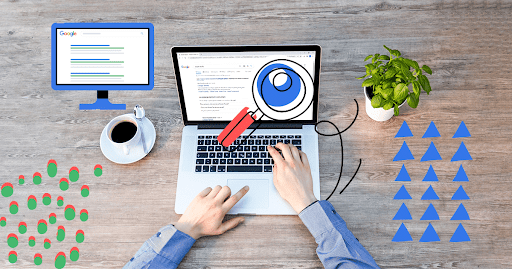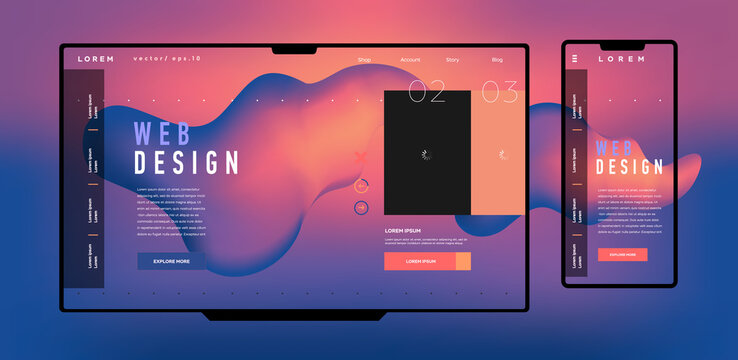In today’s fast-paced digital world, the speed of your Shopify store can make or break your online business. With customers expecting websites to load in the blink of an eye, a sluggish website can lead to lost sales and frustrated visitors. In this article, we will provide you with a comprehensive Shopify Speed Optimization Checklist, consisting of nine easy-to-follow tips that will help you enhance the performance of your Shopify store.
Choose a Lightweight Theme
Selecting the right theme for your Shopify store is crucial for ensuring optimal performance. A lightweight theme, designed with speed in mind, can significantly enhance your website’s loading speed. It’s essential to steer clear of heavy, feature-rich themes that have the potential to slow down your website and hinder the overall user experience. When it comes to Shopify Store Development Services, the choice of the right theme is a fundamental step in creating a fast and efficient online store for your customers.
When you choose a lightweight theme, you’re making a proactive decision to prioritize speed and ensure that your customers have a seamless and swift shopping experience. The lightweight theme is the cornerstone of your store’s speed optimization journey.
Compress and Optimize Images
Compressing and optimizing your images is a vital step in speeding up your website. Large image files can be a major bottleneck for loading times. By reducing the file size while preserving image quality, you ensure that your web pages load quickly and smoothly. This optimization not only benefits user experience but also positively impacts your site’s search engine ranking, making it a win-win for both you and your visitors.
Enable Browser Caching
When you enable browser caching on your website, you’re essentially inviting visitors to save parts of your web pages locally in their browsers. This clever technique means that when users return to your site, their browsers can load the saved elements from their own storage, drastically reducing loading times. It’s a simple yet effective way to enhance the overall user experience, especially for returning customers, and to ensure your website remains snappy and responsive.
Minimize HTTP Requests
Minimizing HTTP requests is like streamlining the highway to your website. Every element, be it scripts, stylesheets, or images, sends out a request to the server, and too many requests can create traffic jams, slowing down your site’s loading speed. By combining CSS and JavaScript files and employing efficient coding practices, you reduce the congestion and ensure a smoother, faster ride for your users. This optimization is all about decluttering the digital highway to deliver a speedy and enjoyable browsing experience.
Use Content Delivery Networks (CDNs)
Content Delivery Networks (CDNs) act as global traffic controllers for your website, dispersing your content across various servers worldwide. This strategic distribution minimizes the physical distance between your site’s server and your visitors, ensuring that content reaches users swiftly and from a server that’s geographically closer to them. Whether your audience is down the street or on the other side of the globe, CDNs make sure they all experience faster loading times, creating a seamless browsing experience for everyone.
Remove Unnecessary Apps and Code
Streamlining your Shopify store is like decluttering your digital workspace. Accumulating unnecessary apps and code can bloat your website, slowing it down. By conducting regular audits and removing redundant elements, you ensure that your site stays lean and agile, providing a faster and more efficient experience for your customers. This optimization is all about simplifying and enhancing the performance of your Shopify store.
Optimize for Mobile
Mobile optimization is now required and cannot be ignored. As more and more customers shop from their smartphones, it’s crucial to adapt. Implementing responsive design ensures your store looks and functions seamlessly on mobile devices, and optimizing images and content for mobile users means they can enjoy a smooth and engaging shopping experience on the go. Prioritizing mobile optimization is a smart move to tap into the growing mobile shopping market and keep your customers satisfied, no matter the device they use.
Monitor and Reduce Redirects
Redirects, while useful for guiding users, can become speed bumps on your website’s journey. Excessive redirects add extra load time, so it’s important to keep them to a minimum. Regularly monitoring and optimizing redirects and fixing any broken links is like ensuring smooth traffic flow on your website’s road, creating a seamless and enjoyable user experience. By reducing redirects, you pave the way for faster loading and happier visitors.
Regularly Update Your Shopify Store
Keeping your Shopify store up to date is akin to giving it a performance boost. Shopify frequently releases updates and improvements, many of which are designed to enhance speed and security. By ensuring your store is running the latest version, you not only benefit from improved performance but also stay protected against potential vulnerabilities. Regular updates are a simple yet effective way to keep your online store in top shape and ensure a swift and secure shopping experience for your customers.
Conclusion
In a highly competitive e-commerce landscape, a fast-loading Shopify store can give you a significant edge. By following the Quick Shopify Speed Optimization Checklist, you can ensure that your online store, powered by top-notch Shopify website development services, delivers a seamless and lightning-fast experience to your customers. Remember, a fast website not only improves user satisfaction but can also positively impact your search engine rankings.
FAQs
Q1: What is the importance of a fast-loading Shopify store?
A fast-loading Shopify store improves user satisfaction, increases conversions, and can positively impact search engine rankings.
Q2: How do I choose a lightweight theme for my Shopify store?
Look for themes specifically designed for performance and ensure they have good reviews and ratings.
Q3: What are HTTP requests, and why should they be minimized?
HTTP requests are made by a browser to fetch various elements of a web page. Minimizing them reduces the time it takes for your site to load.
Q4: What is a Content Delivery Network (CDN), and how does it help with speed optimization?
A CDN distributes your website’s content across multiple servers, reducing the physical distance between your site’s server and users, and resulting in faster loading times.
Q5: How can I optimize my Shopify store for mobile users?
Implement responsive design, optimize images and content for mobile devices, and ensure a mobile-friendly user experience.