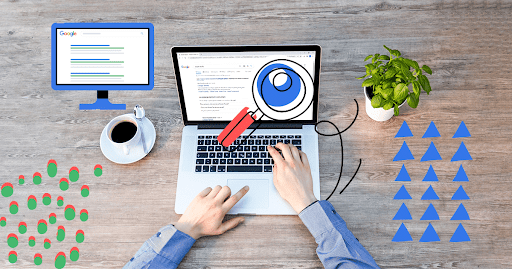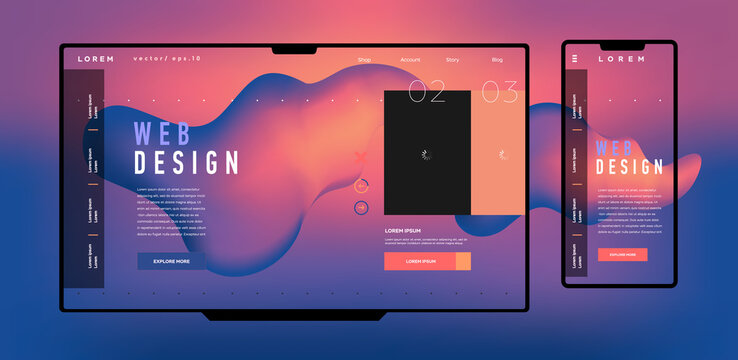In today’s digital age, a website is often the first point of contact between a business or individual and their target audience. It serves as a virtual storefront, a communication hub, and a source of information. As such, the importance of website maintenance cannot be overstated. Just like a physical store requires regular upkeep to remain attractive and functional, websites need continuous attention to stay relevant, secure, and efficient.
In this comprehensive guide, we will delve into the intricate world of website maintenance. We will explore the reasons why it’s crucial, the key elements involved, and best practices for ensuring your online presence remains top-notch. Whether you’re a business owner, a web developer, or simply a curious individual, this article will provide valuable insights into the art and science of maintaining a website.
Table of Contents
I. Why Website Maintenance Matters
A. The First Impression Factor
B. Keeping Content Fresh
C. Security Concerns
D. Performance and User Experience
E. Search Engine Optimization (SEO) Benefits
II. Key Elements of Website Maintenance
A. Content Updates
B. Security Measures
C. Performance Optimization
D. Compatibility Checks
E. Backups and Recovery Plans
F. Monitoring and Analytics
G. Compliance and Legal Considerations
III. Best Practices for Effective Website Maintenance
A. Establishing a Maintenance Routine
B. Prioritizing Security
C. Content Management Strategies
D. Speed and Performance Optimization
E. Mobile Responsiveness
F. Regular Backups and Disaster Recovery
G. SEO Maintenance
H. Keeping Up with Web Standards and Trends
IV. Tools and Resources for Streamlining Website Maintenance
A. Content Management Systems (CMS)
B. Website Monitoring and Analytics Tools
C. Security Plugins and Services
D. Performance Optimization Tools
E. Backup and Recovery Solutions
F. SEO Tools and Services
G. Professional Web Maintenance Services
V. Case Studies: Successful Website Maintenance Stories
A. Case Study 1: E-commerce Website
B. Case Study 2: Blogging Website
C. Case Study 3: Corporate Website
VI. Conclusion: Investing in the Future of Your Online Presence
I. Why Website Maintenance Matters
A. The First Impression Factor
Your website is often the first interaction potential customers or visitors have with your brand or content. Just as you would dress well and maintain your physical appearance for a first meeting, your website should be polished and up-to-date to make a positive impression.
Outdated designs, broken links, and stale content can quickly turn visitors away, signaling unprofessionalism and a lack of care for your online presence. On the other hand, a well-maintained website speaks volumes about your dedication to providing quality products, services, or content.
B. Keeping Content Fresh
Content is the lifeblood of any website. Whether you’re running a blog, an e-commerce platform, or a corporate site, regularly updated and relevant content is key to keeping your audience engaged and coming back for more.
Website maintenance includes creating and publishing new content, refreshing existing articles, and ensuring that all information remains accurate. An active and dynamic website not only appeals to visitors but also helps improve your search engine rankings.
C. Security Concerns
The internet is rife with security threats, and websites are a prime target for hackers and cybercriminals. Without proper maintenance, your website becomes vulnerable to a myriad of security risks, including malware infections, data breaches, and defacement.
Website maintenance involves implementing robust security measures, updating software, and monitoring for potential threats. Protecting your visitors’ data and ensuring a secure online environment should be a top priority.
D. Performance and User Experience
Slow-loading websites can frustrate visitors and lead to high bounce rates. Users today expect websites to load quickly and function smoothly across various devices and browsers.
Optimizing website performance is a vital part of maintenance. This includes optimizing images, code, and server configurations to ensure swift loading times and a seamless user experience. Focusing on performance can also positively impact your website’s SEO and search engine rankings.
E. Search Engine Optimization (SEO) Benefits
Search engines play a pivotal role in driving organic traffic to your website. A well-maintained site that follows SEO best practices is more likely to rank higher in search engine results pages (SERPs), making it easier for potential customers to find you.
Website maintenance includes ongoing SEO efforts, such as keyword research, on-page optimization, and link-building strategies. By staying on top of SEO trends and maintaining SEO-friendly practices, you can boost your website’s visibility and reach a wider audience.
II. Key Elements of Website Maintenance
A. Content Updates
Regularly publish fresh, relevant, and high-quality content.
Edit and update existing content to ensure accuracy and relevance.
Remove outdated or irrelevant content.
Monitor user-generated content for quality and appropriateness.
Implement a content calendar to plan and schedule updates.
B. Security Measures
Keep software, plugins, and themes up to date.
Install security plugins and firewalls.
Conduct regular security audits and vulnerability assessments.
Implement strong password policies and user access controls.
Create a disaster recovery and incident response plan.
C. Performance Optimization
Compress and optimize images and multimedia files.
Minimize HTTP requests and reduce page load times.
Enable browser caching and content delivery networks (CDNs).
Optimize code, scripts, and database queries.
Monitor website performance using tools like Google PageSpeed Insights.
D. Compatibility Checks
Ensure cross-browser compatibility.
Test website functionality on different devices (desktop, tablet, mobile).
Validate code for HTML and CSS standards.
Check for broken links and 404 errors.
Test forms and interactive features.
E. Backups and Recovery Plans
Regularly backup website files and databases.
Store backups securely offsite.
Test backup restoration procedures.
Establish a disaster recovery plan in case of data loss or site downtime.
Consider automated backup solutions.
F. Monitoring and Analytics
Use website monitoring tools to track uptime and downtime.
Set up Google Analytics or similar tools to analyze user behavior.
Monitor website traffic, conversion rates, and key performance indicators (KPIs).
Use monitoring data to identify issues and make data-driven improvements.
G. Compliance and Legal Considerations
Ensure compliance with privacy regulations (e.g., GDPR, CCPA).
Display necessary legal documents (privacy policy, terms of service, etc.).
Regularly review and update legal documents.
Address accessibility concerns for individuals with disabilities (WCAG compliance).
Stay informed about changing legal requirements in your industry.
III. Best Practices for Effective Website Maintenance
A. Establishing a Maintenance Routine
Create a maintenance schedule and stick to it.
Assign responsibilities and roles for maintenance tasks.
Document maintenance procedures and checklists.
Prioritize critical updates and tasks.
Conduct regular training for team members involved in maintenance.
In today’s digital age, a website is often the first point of contact between a business or individual and their target audience. It serves as a virtual storefront, a communication hub, and a source of information. As such, the importance of website maintenance cannot be overstated. Just like a physical store requires regular upkeep to remain attractive and functional, websites need continuous attention to stay relevant, secure, and efficient.
In this comprehensive guide, we will delve into the intricate world of website maintenance. We will explore the reasons why it’s crucial, the key elements involved, and best practices for ensuring your online presence remains top-notch. Whether you’re a business owner, a web developer, or simply a curious individual, this article will provide valuable insights into the art and science of maintaining a website.
Table of Contents
I. Why Website Maintenance Matters
A. The First Impression Factor
B. Keeping Content Fresh
C. Security Concerns
D. Performance and User Experience
E. Search Engine Optimization (SEO) Benefits
II. Key Elements of Website Maintenance
A. Content Updates
B. Security Measures
C. Performance Optimization
D. Compatibility Checks
E. Backups and Recovery Plans
F. Monitoring and Analytics
G. Compliance and Legal Considerations
III. Best Practices for Effective Website Maintenance
A. Establishing a Maintenance Routine
B. Prioritizing Security
C. Content Management Strategies
D. Speed and Performance Optimization
E. Mobile Responsiveness
F. Regular Backups and Disaster Recovery
G. SEO Maintenance
H. Keeping Up with Web Standards and Trends
IV. Tools and Resources for Streamlining Website Maintenance
A. Content Management Systems (CMS)
B. Website Monitoring and Analytics Tools
C. Security Plugins and Services
D. Performance Optimization Tools
E. Backup and Recovery Solutions
F. SEO Tools and Services
G. Professional Web Maintenance Services
V. Case Studies: Successful Website Maintenance Stories
A. Case Study 1: E-commerce Website
B. Case Study 2: Blogging Website
C. Case Study 3: Corporate Website
VI. Conclusion: Investing in the Future of Your Online Presence
I. Why Website Maintenance Matters
A. The First Impression Factor
Your website is often the first interaction potential customers or visitors have with your brand or content. Just as you would dress well and maintain your physical appearance for a first meeting, your website should be polished and up-to-date to make a positive impression.
Outdated designs, broken links, and stale content can quickly turn visitors away, signaling unprofessionalism and a lack of care for your online presence. On the other hand, a well-maintained website speaks volumes about your dedication to providing quality products, services, or content.
B. Keeping Content Fresh
Content is the lifeblood of any website. Whether you’re running a blog, an e-commerce platform, or a corporate site, regularly updated and relevant content is key to keeping your audience engaged and coming back for more.
Website maintenance includes creating and publishing new content, refreshing existing articles, and ensuring that all information remains accurate. An active and dynamic website not only appeals to visitors but also helps improve your search engine rankings.
C. Security Concerns
The internet is rife with security threats, and websites are a prime target for hackers and cybercriminals. Without proper maintenance, your website becomes vulnerable to a myriad of security risks, including malware infections, data breaches, and defacement.
Website maintenance involves implementing robust security measures, updating software, and monitoring for potential threats. Protecting your visitors’ data and ensuring a secure online environment should be a top priority.
D. Performance and User Experience
Slow-loading websites can frustrate visitors and lead to high bounce rates. Users today expect websites to load quickly and function smoothly across various devices and browsers.
Optimizing website performance is a vital part of maintenance. This includes optimizing images, code, and server configurations to ensure swift loading times and a seamless user experience. Focusing on performance can also positively impact your website’s SEO and search engine rankings.
E. Search Engine Optimization (SEO) Benefits
Search engines play a pivotal role in driving organic traffic to your website. A well-maintained site that follows SEO best practices is more likely to rank higher in search engine results pages (SERPs), making it easier for potential customers to find you.
Website maintenance includes ongoing SEO efforts, such as keyword research, on-page optimization, and link-building strategies. By staying on top of SEO trends and maintaining SEO-friendly practices, you can boost your website’s visibility and reach a wider audience.
II. Key Elements of Website Maintenance
A. Content Updates
Regularly publish fresh, relevant, and high-quality content.
Edit and update existing content to ensure accuracy and relevance.
Remove outdated or irrelevant content.
Monitor user-generated content for quality and appropriateness.
Implement a content calendar to plan and schedule updates.
B. Security Measures
Keep software, plugins, and themes up to date.
Install security plugins and firewalls.
Conduct regular security audits and vulnerability assessments.
Implement strong password policies and user access controls.
Create a disaster recovery and incident response plan.
C. Performance Optimization
Compress and optimize images and multimedia files.
Minimize HTTP requests and reduce page load times.
Enable browser caching and content delivery networks (CDNs).
Optimize code, scripts, and database queries.
Monitor website performance using tools like Google PageSpeed Insights.
D. Compatibility Checks
Ensure cross-browser compatibility.
Test website functionality on different devices (desktop, tablet, mobile).
Validate code for HTML and CSS standards.
Check for broken links and 404 errors.
Test forms and interactive features.
E. Backups and Recovery Plans
Regularly backup website files and databases.
Store backups securely offsite.
Test backup restoration procedures.
Establish a disaster recovery plan in case of data loss or site downtime.
Consider automated backup solutions.
F. Monitoring and Analytics
Use website monitoring tools to track uptime and downtime.
Set up Google Analytics or similar tools to analyze user behavior.
Monitor website traffic, conversion rates, and key performance indicators (KPIs).
Use monitoring data to identify issues and make data-driven improvements.
G. Compliance and Legal Considerations
Ensure compliance with privacy regulations (e.g., GDPR, CCPA).
Display necessary legal documents (privacy policy, terms of service, etc.).
Regularly review and update legal documents.
Address accessibility concerns for individuals with disabilities (WCAG compliance).
Stay informed about changing legal requirements in your industry.
III. Best Practices for Effective Website Maintenance
A. Establishing a Maintenance Routine
Create a maintenance schedule and stick to it.
Assign responsibilities and roles for maintenance tasks.
Document maintenance procedures and checklists.
Prioritize critical updates and tasks.
Conduct regular training for team members involved in maintenance. for visit blogs to site abbasblogs.