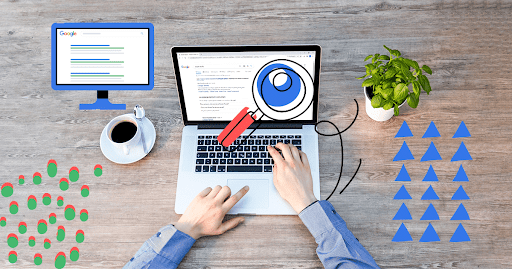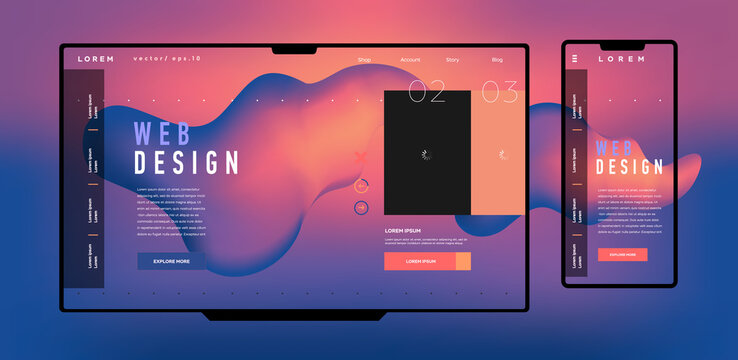The third iteration of Microsoft’s top ERP system is called Dynamics 365 Business Central (formerly known as Dynamics NAV or Navision). Its goal is to assist small and medium-sized businesses in connecting their operational, project, financial, purchasing, and sales circuits.
What types of work environments are there for Dynamics 365 Business Central?
You can interact with Business Central in two different ways. The classic option of working On-Premise and deploying the solution on the business’s own servers comes first. The Microsoft roadmap still lists this option, and its extinction is not anticipated.
On the other hand, you can work on a Software as a Service application in the Cloud mode. The key distinction from the previous one is that Microsoft now handles hosting and maintenance as part of the monthly licencing fee.
Visit our blog to learn more if you’re curious about the kind of work that will benefit your business the best.
Dynamics 365 Business Central is licensed in what way?
In D365 Business Central, there are 4 different types of user licenses. Let’s look at each one in more detail:
*The costs of the licensing in cloud mode are published in this article. Please get in touch with us if you have questions about on-premise license prices.
Dynamics 365 Business Central Essentials
They are users with full access to the application, with the exception of the manufacturing and service management sections. These people typically need to deal with a lot of functionality. For instance, financial managers, controllers, purchasing and sales managers, etc. are some individuals who use the Essentials licence.
Includes access to the following modules: supply chain, inventory and warehouse management, artificial intelligence, CRM, e-services, human resource management, financial management, and advanced financial management. Click here to view every single aspect of the Essentials functionality.
The monthly price per user is $70.
Dynamics 365 Business Central Premium
These users have access to the application’s whole functionality, including the manufacturing and service management modules. Click here to learn more about the Premium functionality.
The monthly price per user is $100.
Dynamics 365 Business Central Team Member
The term “Team Member” refers to a different kind of user. They are users that normally carry out simple jobs and don’t need access to every feature of the ERP. For a limited number of simple tasks in D365 Business Central, this license grants read-only and write-access privileges. Users with a Team Member licence can also:
- Any information in Business Central can be read.
- Update current D365 Business Central data and entries. As an illustration, consider the already constructed records of customers, suppliers, or publications. For entries, those where updating specific information is expressly permitted from an accounting standpoint (for example, updating the due date on customer ledger entries).
- All tasks given to a user’s workflows can be approved or rejected.
- Create, edit or delete quotes.
- Create, edit or delete personal information.
- Enter a time sheet for jobs.
According to Microsoft, a typical deployment will include 60% Essentials consumers and 40% Team Members. In any event, it is determined at the start of the project which users are qualified to work under the Team Member licence.
The monthly price per user is $8.
You should take the following factors into mind
The Dynamics 365 Business Central License of at least one Essentials or Premium user is the only prerequisite. Only Team Member licences will be able to use the tool, however.
The fact that all licences are for identified users should not be overlooked. In other words, the cost is per user. Users cannot concurrently use the tool as they could in earlier versions.