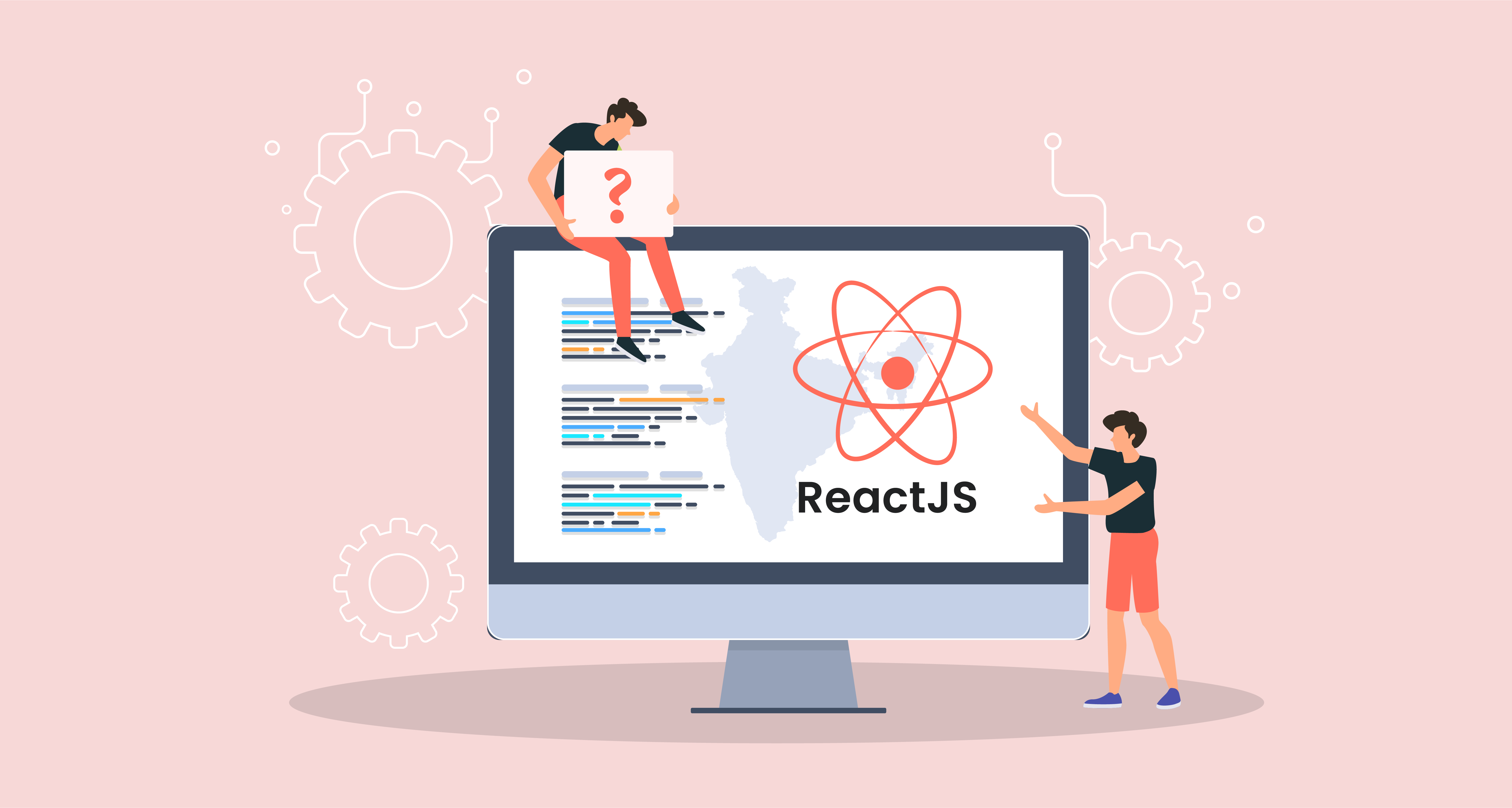In a world where technology continues to evolve rapidly, the humble business card may seem like a relic from the past. However, it remains a valuable tool for networking and making a lasting impression. Should you consider adding a QR code to your business card Is it a good idea or a bad idea? Let’s explore the pros and cons of including a QR code on your business card and when it’s most appropriate.
Why Your Business Card Should Include a QR Code
Enhanced Engagement
One of the primary reasons to include a QR code on your business card is to enhance engagement with your potential contacts. “A QR code is a type of barcode that can be scanned using a smartphone or other compatible device to quickly and easily retrieve information such as a website URL, product details, contact information portfolio, LinkedIn profile, or any other online resource you want to share. When someone scans your QR code, they can quickly access more information about you and your business without the need to type in a web address or search for you online. This streamlined access can pique their interest and encourage them to explore further.
Versatile Information Sharing
Business cards have limited space, and including too much information can make them cluttered and less effective. You can provide additional information with a QR code without overcrowding the card. Whether it’s a link to your detailed contact information, a product catalogue, or a video presentation, a QR code allows you to quickly share a wide range of content.
Tracking and Analytics
QR codes can provide valuable data for businesses looking to track the effectiveness of their networking efforts. Most QR code generator tools offer analytics that allows you to monitor how often your code is scanned, where it’s scanned, and when it’s scanned. This data can help you fine-tune your networking strategy and measure the ROI of attending events or conferences.
Environmentally Friendly
In a world increasingly concerned about sustainability, using QR codes on your marketing materials can be considered eco-friendly. By reducing the need for printed materials, “You can contribute to reducing paper waste and promoting sustainability by minimizing the use of paper in your daily routine.”positive impact.” This is a more sustainable business practice.
Keep Information Up-to-Date
Businesses evolve, and contact information can change over time. With a printed business card, more information is needed. However, by using a QR code to link to your online profiles or contact details, you can easily update your information whenever necessary, ensuring that your contacts always have access to the most current details.
When You Shouldn’t Use A QR Code
While QR codes can be a valuable addition to your business card, they may need to be more appropriate and effective in some situations.
Irrelevant Content
If the content linked to your QR code is irrelevant to your business or the context in which you’re distributing your card, it can confuse or even deter potential contacts. Ensure that the content you link to directly relates to your professional identity and the card’s purpose.
Overcomplication
QR codes should simplify the process of accessing information, not complicate it. Only use QR codes if your target audience is tech-savvy or the scanning process is overly complex. In such cases, providing straightforward contact details may be more effective.
Lack of Value
A QR code that leads to generic or unimpressive content can disappoint those who scan it. “Make sure that the content you are linking to is useful and valuable.” engaging. Whether it’s a compelling video, a well-designed portfolio, or an informative blog, the content should leave a positive impression on the recipient.
Poor Design
A well-designed QR code can be a turn-off. Ensure that the QR code is easily scannable by using high-contrast colours and providing enough white space around it. Test the QR code on various devices to ensure it works seamlessly.
The Best Way to Create a QR Code For Your Business
Now that you’ve decided to include a QR code on your business card let’s explore the best practices for creating one.
Choose a Reliable QR Code Generator
Several online tools and apps can generate QR codes for free or at a minimal cost. Look for a reputable QR code generator with customization options and tracking features. Some popular options include QRcodebrew
Select the Right Content
Determine what you want your QR code to link to. It could be your website, a specific landing page, a LinkedIn profile, or a PDF document. Ensure the content is relevant to your business and adds value to those who scan the code.
Customize the QR Code
Many QR code generators offer the option to modify the appearance of your QR code as per your preference. You can choose colours, add your logo, and adjust the size. Customising the QR code can make it more visually appealing and on-brand.
Test the QR Code
Before printing your business cards, test the QR code on various devices and QR code scanning apps to ensure it works correctly. Make sure the linked content is accessible and displays well on mobile devices.
Provide a Call to Action
Please include a brief call to action: “To encourage people to scan the QR code, place it in a visible location and provide clear instructions on how to scan it.” write, “Scan for more information” or “Discover our latest products online.”
Create your free digital business card with a QR Code.
In addition to traditional printed business cards, you can also create a free digital business card with a QR code Digital business cards have become increasingly popular because they offer several advantages:
Convenience
Creating and sharing digital business cards is a simple process. You can design one using online platforms or dedicated apps and then share it via email, messaging, or social media. This eliminates the need for physical cards and makes it easier for people to save their contact information digitally.
Sustainability
Digital business cards contribute to a paperless and environmentally friendly approach. “You can lower your carbon footprint by minimizing your environmental impact.” your environmental impact.” Use printed materials.
Instant Updates
Digital business cards allow you to make changes to your contact information quickly and easily. Contact information and content are available in real time. If your phone number changes or you want to add new portfolio items, you can do so without the cost and hassle of reprinting physical cards.
Enhanced Multimedia
Unlike printed cards, digital business cards can include multimedia elements. You can embed videos, links to your website or social media profiles, and even interactive features to make a lasting impression.
Easy Networking
Digital business cards often include QR codes that can be scanned directly from a screen. This simplifies sharing contact information at networking events, conferences, or business meetings.
How to Print Your QR-Enabled Business Card
If you decide to go with printed business cards that include a QR code, here’s how to do it effectively:
Work with a Professional Designer
Consider hiring a professional graphic designer for your needs. Designer to guarantee the quality of your design work. The business card looks polished and appealing. They can help you incorporate the QR code seamlessly into the design and maintain a cohesive and visually pleasing look.
Choose High-Quality Materials
Invest in high-quality cardstock and printing services to create a durable, professional-looking business card. The paper stock, finish, and printing quality can significantly impact the overall impression your card makes.
Position the QR Code Thoughtfully
Decide on the placement of the QR code on your business card. It should be prominent but manageable. Typical positions include the back of the card or the lower corner of the front. Ensure enough contrast between the QR code and the background for easy scanning.
Include Clear Instructions
Provide clear and concise instructions to encourage recipients to scan the QR code. You can add text such as “Scan for more information” or “Access my portfolio here” to guide them.
Test the Design
Before finalizing your business card design, print a test copy and scan the QR code: “Several devices are used to guarantee their proper functioning.” This leads to the intended content.
Scan Your Way to Success With QR Codes
You can make your QR-enabled business card an effective networking tool by following best practices, such as choosing the correct QR code generator, customizing the QR code’s appearance, and providing clear instructions. Additionally, exploring digital business cards with QR codes can provide even more convenience and flexibility in our increasingly digital world.
Ultimately, deciding to include a QR code on your business card depends on your goals, target audience, and the value you can provide through the linked content. When used strategically, a QR code can be a valuable addition to your networking toolkit, helping you scan your way to success in the business world.
Conclusion
Including a QR code on “Your “Business card can be a powerful tool” to leave a positive impression on clients and partners and enhance your professional image.” It enhances engagement, shares information, and streamlines your networking efforts. It offers benefits such as versatility, tracking capabilities, and eco-friendliness. However, it’s essential to use QR codes judiciously and consider the context and relevance of the linked content.